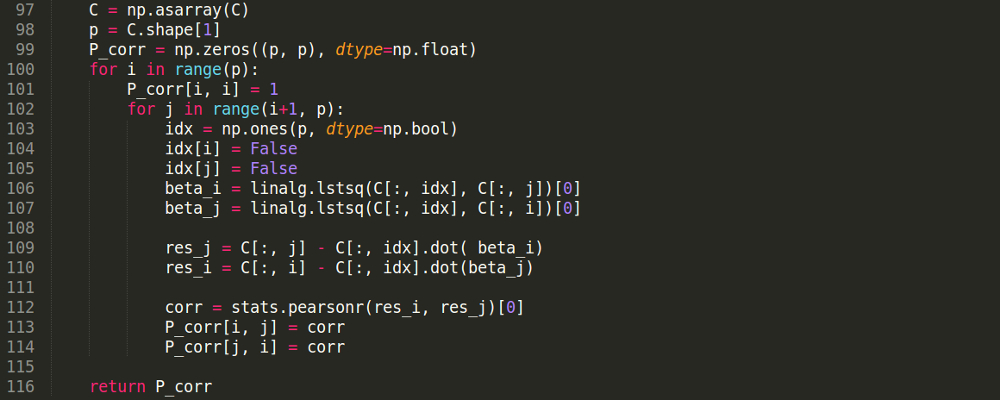Survey is available at http://tinyurl.com/scancompleted
We’ve recently streamlined our notification process by replacing our prior ‘scan completed’ email with a ‘scan completed’ survey. The survey must be completed, within 24 hours, for all MR data collected at CAMH and managed by our lab.
Please note that the ‘scan completed’ survey is not a replacement for Tech Notes. Rather, the survey is completed by the RA or student/trainee attending the MRI, and provides different, detailed information about the MR session. This information is used for 3 main purposes: (i) to give us insight into the source of any noted quality issues and/or the reason for missing data, (ii) to allow us to automate our process for linking data shared between studies, and (iii) to better track and report recurring issues both between and within studies.
Optional customizations
1. Access to your data. You might be keeping overlapping information about your scans for your own records. If so, you don’t have to enter it twice - you can have access to the REDCap database underlying the survey, and review/query/export (your own data) from there. Anyone wishing to access the underlying database needs a REDCap account. We’ll then set you up with the appropriate permissions.
2. Defining your content. The existing survey has the minimal essential information we need to manage and QC your data. However, we can add to it to better capture whatever you’re interested in. For example, you might want a unique field to indicate if a participant reported being nervous or claustrophobic. Or, you might want a section for detailed qualitative notes for all tasked-based acquisitions. If you want to add items relevant to the QC and analysis of your data, let us know and we will accommodate.
3. Email notifications. Perhaps you want to let your manager or PI know every time a scan is completed, or each time a scan meets certain conditions (e.g., a session is missing a given acquisition), or send a facsimile of your entire report. Let us know who should be emailed under what circumstances, and we can set up automatic notifications.
4. Offline survey completion. Wireless access is sometimes spotty in the MRI Centre. If you want to reliably complete the survey live, you can use the REDCap Mobile App for offline data collection on a tablet or cellphone. Your data is synced back to the server when your connection is re-established. You’ll need a REDCap account, and we’ll help you set up the App on your device.
Questions? Email tigrlab@camh.ca